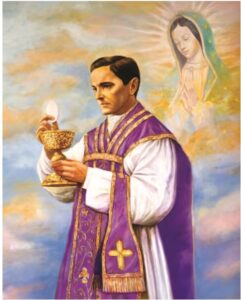New Registered User – Set up
New Registered User – what do I do?
Someone has just registered. Here are the steps needed to get them set up properly.
Step 1 Determine if the registration is from a member or a family member or friend of a family member.
Step 2 Assuming you are logged in as administrator or authorized to back end, find the WordPress Admin column on the left side and locate ‘User’. Click and you will be taken to the list of current users. At the top of the list are filters that can help you find certain users by their roles. All who register on the site for the first time are of role ‘Subscriber’ and have a status of ‘Pending’. Usually, the newly registered user is at the top of the list but if not, you can use the filter options to look for a ‘Pending’ status.
Step 3 Once the new user is found in the list, hover over the user name and options will appear where you will see ‘Edit’. Select this option and this will show a page of all the details of that user. Close to the top, there is a field labeled ‘Role’. This is a select field so you select the role for the new user. For a member, set the role to ‘Member’. If not a member, select the role to ‘Family Friends’.
If the registered new user is a member and the user image is missing you can upload one at this time. This is located in the upper right corner of the screen. Now you can update the user by pressing the update button. after the update, you can find a white status bar at the top and a back button in blue. Click on the back to a user button. You should be back on the list of users.
Step 4 If you set the new user to ‘Family Friends’ you are done as from now forward when the user logs in they will be directed to faithbook. For a member, however, we need to supply the website with more information about the new website member. This is where I send them an email requesting some background information on standing in the fourth degree, standing in the third degree, and any past roles played in the council, assembly, or state if I know they have been in the Knights for a while. I would not do this with the new Knight. With this information, we can properly set the member up. If you have a current member roster, you can find their name and get their member number to add to the user profile. If they are new we need to call the GK or FS for this information. This field value is important as it is the fulcrum that allows you to see the other member options. These other member fields are only maintainable by the admin or authorized backend members.
Step 5 When the new member has replied to your email, you may proceed to update the user’s profile. Back on the list of users, you can hover again on the user and find an option to View Profile. Select this and that will take you to the profile page for that user. Press the gear symbol on the right and that will allow you to select the ‘Edit Profile. Once here, the first thing you should do is enter the member number. This will now show you all the available options that you can update.
Step 6 Check your work by returning to the frontend and checking the Members option in the drop-down under Member. The new user should show up there with all the credentials that you added.
Step 7 Email the new member stating they are now all set up.
Congratulations, you did it!